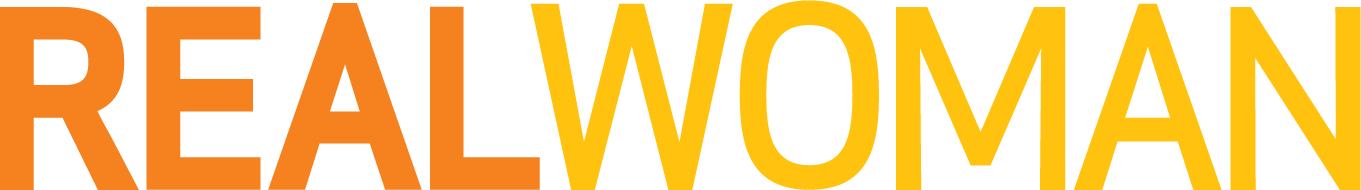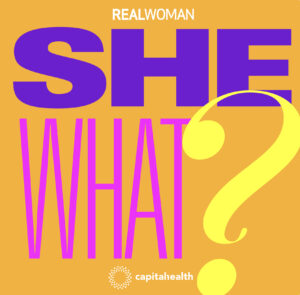Many of today’s parents grew up in a household with a sluggish Apple IIc and dial-up Internet, if they were lucky. These parents are now raising a generation of children who can access the Web with a tap of an icon on a multitude of devices.
And not only is the online world available at their fingertips, but in most academic settings, Internet access is a requirement. In this age of constant exposure to the Web via computers and mobile devices, parents have to balance the need for legitimate digital contact with the potential dangers lurking online.
From preventing cyberbullying to avoiding over sharing to protecting their digital footprint—the list of concerns about children having the Internet at their fingertips is real and scary. Rachel Grossman, from Jamison, Pa., whose 3-year-old daughter has already mastered her iPhone, knows firsthand that finding something online can happen fast—and be unintentional. In order to protect her, she and her husband monitor their daughter’s access by keeping her close when she is accessing online content.
“Her usage is limited to the apps we’ve downloaded specifically for her and YouTube videos,” the mother of two says. “If she is going to find something she shouldn’t find, it will be on YouTube. We’ve had to stop inappropriate videos that she’s found in searches for Disney princesses—there are some sick people out there—but you can count on one hand the number of times that has happened.”
Shawn Fink, a mother of twin 8-year-old girls, runs an online business called Abundant Mama. Most of her work is done online and using social media, but she and her husband limit their girls’ exposure and spend as much time engaging with them outside their home in York, Pa. as possible. “We spend a lot of time outside and in the woods. And we will ask them, ‘Do you see how this feels when you’re able to walk around and be outside and get fresh air?’” Fink says. “It’s a very different feeling than what you have when you are on a device. It’s instant gratification, but of a different kind.”
Talking to your children about potential dangers is key. “You need to have those conversations about how technology can be used for good and for bad,”she says.
Amie Nester, a mom of four from King George, Va., is transitioning into a world where her children are utilizing the Internet for school. Her oldest daughter (10) just got her first email account because she is expected to send in homework assignments. “I have her password. I look over her emails and review the content, not only to protect her security, but to also protect her from threats of cyberbullying,” Nester says. “She could receive things, but also something she could send out could be misconstrued.”
Seek Outside Help
If you’re having trouble striking a balance, organizations such as Common Sense Media and OnGuard Online.gov strive to help parents navigate the pitfalls of online safety. Crista Sumanik, director of communications for Common Sense Media, refers parents to check out the Topic Centers on their web site. “[The Topic Centers contain] everything parents needs to know about raising kids in the Digital Age. There’s also the information in our Connecting Families program,” Sumanik recommends. “The Topic Centers are focused on getting parents information wherever they are. The Connecting Families program is designed to reach parents within the school community and includes conversation starters for parents and teens.”
Ultimately, Fink says, parents need to communicate to their children that the Internet leaves lasting fingerprints, and they need to be careful about what they choose to display and share. “Talking to your kids about things that could cause you to feel guilt later on or even lead to losing your career, those are conversations you have to have with your kids,” Fink says. “Before you get a Facebook profile, you really need to consider what you’re putting on your Facebook page, if you want to get—and keep—a good job. Yes, things you post may be funny to you, but other people may find it offensive.”
In the Digital Age, it’s so important to have open and honest lines of communication with your children because there are so many ways to find trouble that can have lasting impact. But Fink says the potential dangers can be overcome with a sound approach and erring on the side of over-communicating with your kids. “I tell people all the time, the online world is a really safe place,” Fink says. “I have never had any trouble, and I have had an online presence for well over a decade. But you do have to be extremely conscious of every word. If you are going to be skeptical, you should do it online.”
TIPS for Safety
Disable in-app purchases | This will prevent your child from unknowingly accruing charges while playing.
Set age restrictions on media | You can restrict music, podcasts, TV shows, books and apps. You can choose age categories that are appropriate for your household. Most devices have the ability to lockdown this content. But you can also look for external apps. For example, on the Amazon Kindle device, there is a program called FreeTime that can help you set limits of time and also content restrictions.
Turn off location services | This can be device or app specific. This will prevent outside users from knowing “where” your child is at any given time.
Monitor usage and passwords | Ultimately, it is up to you to monitor how long your child is online and where they go/what they do.
Set a daily or weekly limit | Differentiate between school/education time and play time.